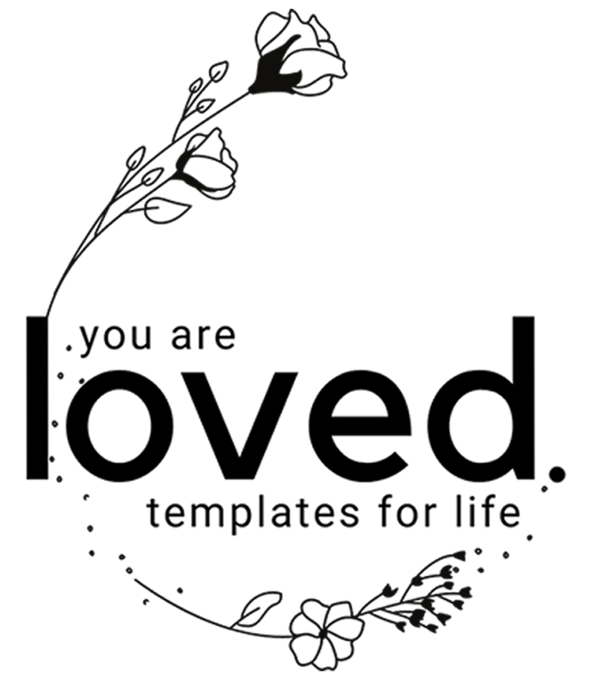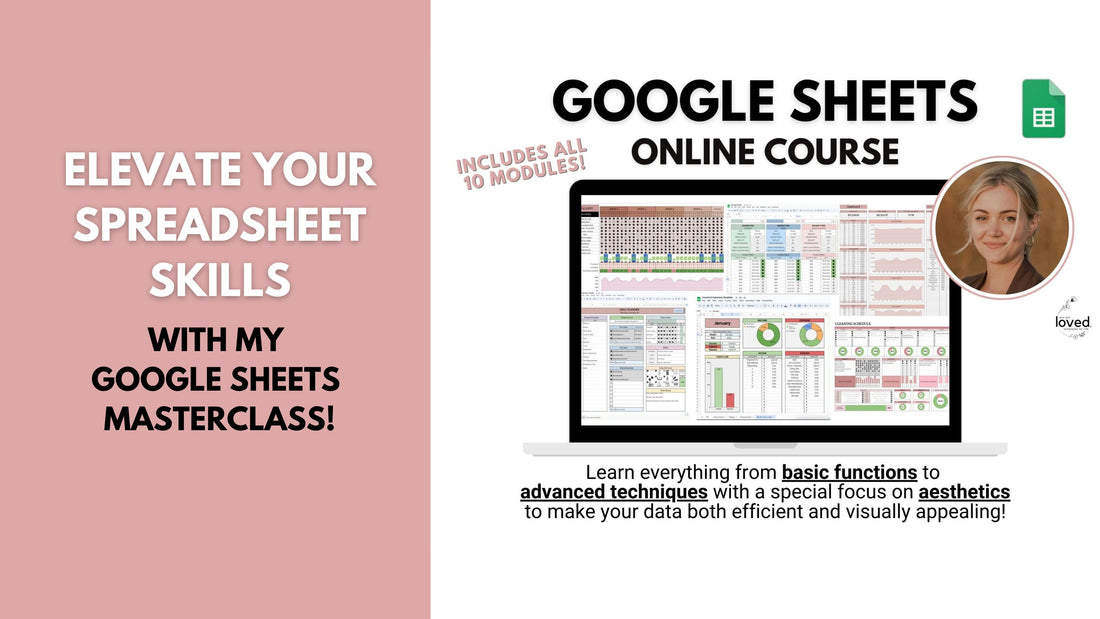
Elevate Your Spreadsheet Skills with this Google Sheets Course
Share
Are you looking to take your Google Sheets skills to the next level? Whether you’re a beginner or an experienced user, our Google Sheets Masterclass has something for everyone. This detailed and engaging course is designed to help you become proficient in Google Sheets, enabling you to harness the full power of this versatile tool. Let’s dive into what each module offers and how it can benefit you.
Why a Google Sheets Course is Essential
Enhance Your Career Opportunities
In today’s data-driven world, proficiency in tools like Google Sheets is a highly sought-after skill. Employers value employees who can efficiently manage and analyze data. By mastering Google Sheets, you open up new career opportunities and set yourself apart from the competition.
Boost Your Productivity
Google Sheets is more than just a spreadsheet tool; it's a powerful platform that can automate repetitive tasks, analyze large datasets, and visualize data. Learning how to use it effectively can save you countless hours and significantly boost your productivity.
Improve Your Data Management
From personal budgeting to professional data analysis, Google Sheets helps you manage data efficiently. Our course teaches you how to organize, analyze, and visualize data, ensuring you can handle any data-related task with ease.
Create Professional Spreadsheets
Whether you’re managing a project, tracking expenses, or presenting data to stakeholders, creating professional-looking spreadsheets is crucial. Our course covers everything from basic functions to advanced formatting and visualization techniques, ensuring your spreadsheets are both functional and visually appealing.
Simplify Complex Tasks
Google Sheets offers numerous advanced features that can simplify complex tasks. Our course covers these features in-depth, allowing you to tackle even the most challenging spreadsheet tasks with confidence and ease.
Course Modules
Module 1: Introduction to Google Sheets
Get acquainted with the Google Sheets interface, learn basic navigation, and set up your first spreadsheet. This module is perfect for beginners needing a solid starting point.
Highlights:
- Navigating the Google Sheets interface
- Setting up your first spreadsheet
- Understanding key functions
Module 2: Basic Functions
Unlock the power of Google Sheets with 15 essential functions. This module covers functions like SUM, AVERAGE, IF, and more, providing the building blocks for any effective spreadsheet.
Highlights:
- Essential functions for data analysis
- Practical examples to reinforce learning
- Automation of basic tasks
Module 3: Advanced Functions
Take your skills to the next level with advanced functions such as INDEX, MATCH, FILTER, and QUERY. Enhance your data analysis capabilities and create dynamic, data-driven spreadsheets.
Highlights:
- In-depth coverage of advanced functions
- Practical applications for complex data analysis
- Tips for creating dynamic spreadsheets
Module 4: Conditional Formatting
Transform your spreadsheets with conditional formatting. Learn to automatically change the appearance of cells based on their content, creating visual alerts and highlights for important data.
Highlights:
- Setting up conditional formatting rules
- Creating visual alerts and highlights
- Enhancing data presentation
Module 5: Data Validation
Ensure data accuracy and consistency with data validation. Set rules for data entry, create drop-down lists, and prevent errors in your spreadsheets.
Highlights:
- Setting data entry rules
- Creating drop-down lists
- Preventing data entry errors
Module 6: Visualizations and Charts
Bring your data to life with stunning visualizations and charts. Learn to create various types of charts and best practices for data visualization.
Highlights:
- Creating different types of charts
- Best practices for data visualization
- Enhancing data presentations
Module 7: Aesthetics
Make your spreadsheets beautiful and user-friendly. Learn tips for designing aesthetically pleasing spreadsheets, including color schemes, borders, and layout techniques.
Highlights:
- Designing aesthetically pleasing spreadsheets
- Color schemes and layout techniques
- Enhancing user experience
Module 8: Filters and Slicers
Master the art of data refinement with filters and slicers. Learn to use filters to hide irrelevant data and slicers to create interactive data views.
Highlights:
- Using filters to refine data
- Creating interactive data views with slicers
- Managing large datasets effectively
Module 9: Clear Data Button
Streamline your data management with the Clear Data Button. Learn to create a custom button that clears specified data ranges in your spreadsheets.
Highlights:
- Creating a custom Clear Data Button
- Managing recurring data entry tasks
- Keeping spreadsheets organized
Module 10: Sharing Links
Effortlessly share your Google Sheets with others. Learn to manage permissions, set up automatic copy prompts, and protect sensitive data.
Highlights:
- Managing sharing permissions
- Setting up automatic copy prompts
- Protecting sensitive data
Conclusion
Our Google Sheets Masterclass is designed to equip you with the skills needed to master Google Sheets. Each module builds on the previous one, ensuring a thorough understanding of this powerful tool. By the end of the course, you'll be able to handle any spreadsheet challenge with confidence.
Ready to transform your Google Sheets skills? Enroll in our Google Sheets Masterclass today and take the first step towards becoming a spreadsheet expert!